How to bind account? 2023.03.31
There are currently the following ways to log-in to the game:
1. Guest Login
2. Gamamobi Account
3. Facebook Account
4. Google Account
5. Apple Account
6. Twitter Account
Notes:
[Account]
Please create your commonly used accounts. This account must have never been registered or used in Gamamobi before. Please also remember to enter 6 to 18 characters for the account, only English letters or numbers.
[Password]
Passwords are limited to a mix of upper and lower case and numbers.
[Phone Number]
Please enter the mobile phone number that you want to bind here to receive the SMS verification code. After entering, please click [Get Verification Code] below, and you will receive the SMS verification code. If you forget your password in the future, you can also receive a new password by receiving a text message through this bound mobile phone number, which will be a very important piece of information. [Verification Code]
Enter the verification code from the SMS here.
After filling in all the information, press [Bind Account], and the account will be bound!
-----------------------------------------------
The following guide on how to bind the Gamamobi member account through these 6 login methods
Please follow the account binding process as below:
1. After entering the game, click “Sign in with Gamamobi”
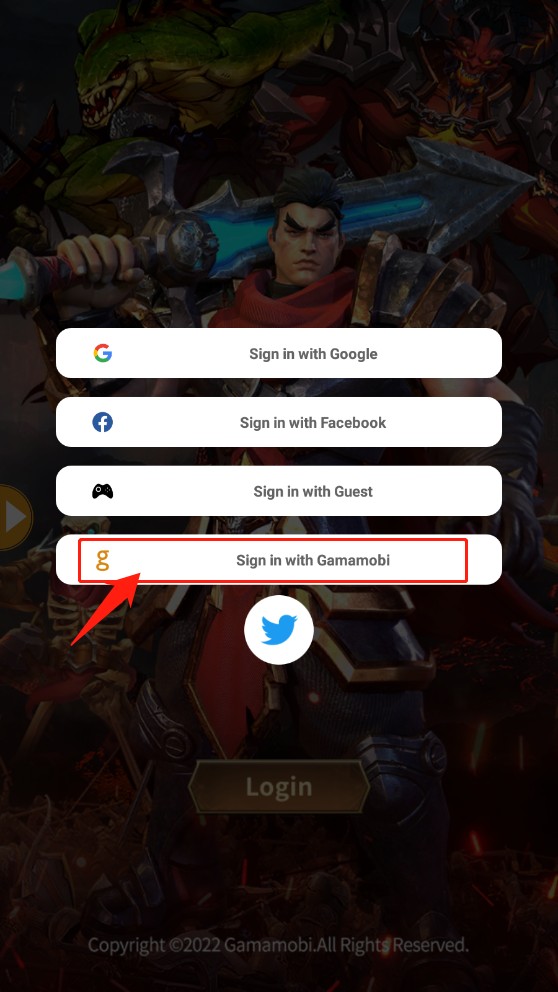
2. On the member login page, click [Bind Account] at the bottom
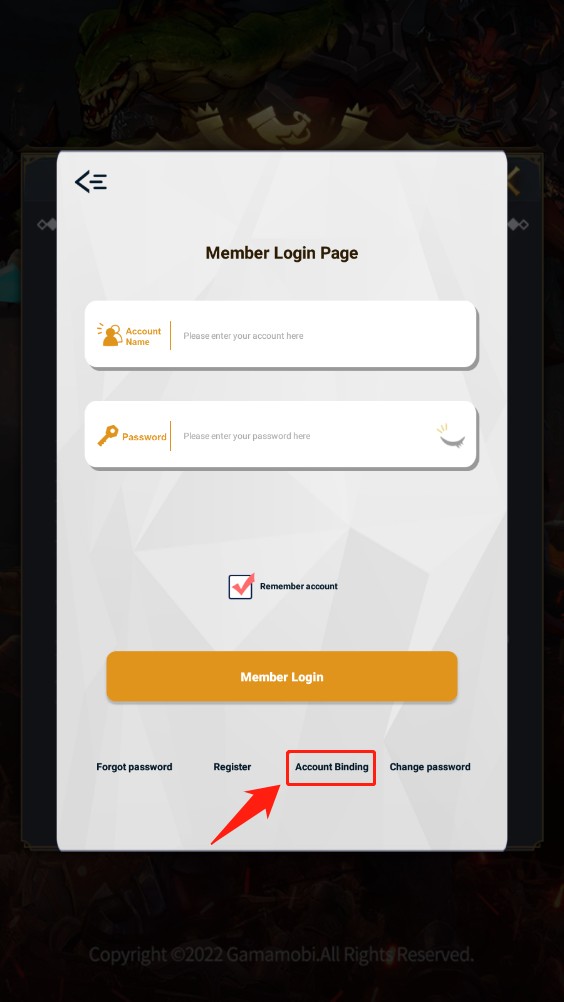
3. When you click on the account binding interface, there will be two options, the first is to guest login and bind the account later, and the second is to bind the Google/Apple/Facebook/Twitter account to the Gamamobi account.
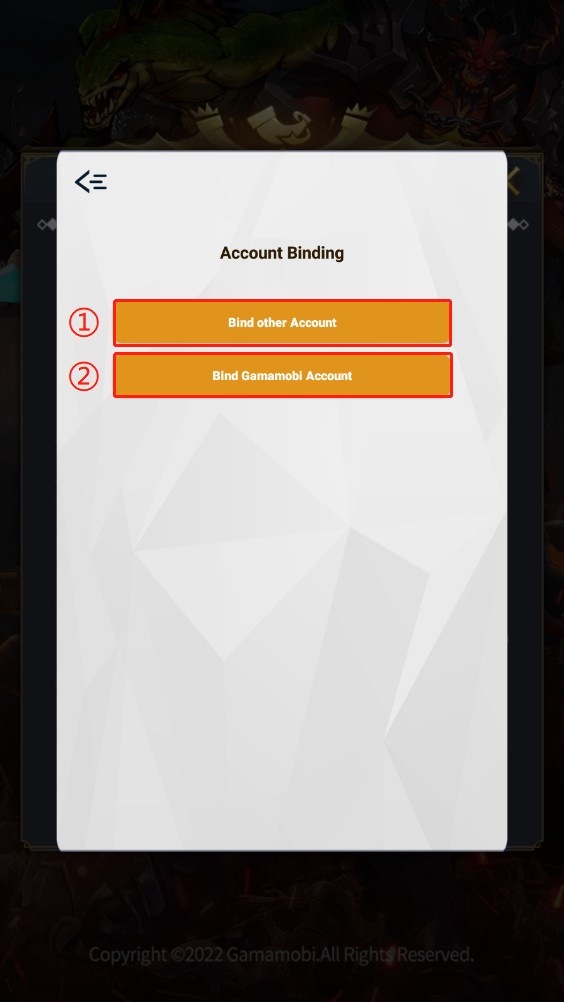
1) [Guest login and bind the account later]
(1) When you click into the account binding interface, please click [Bind other accounts]
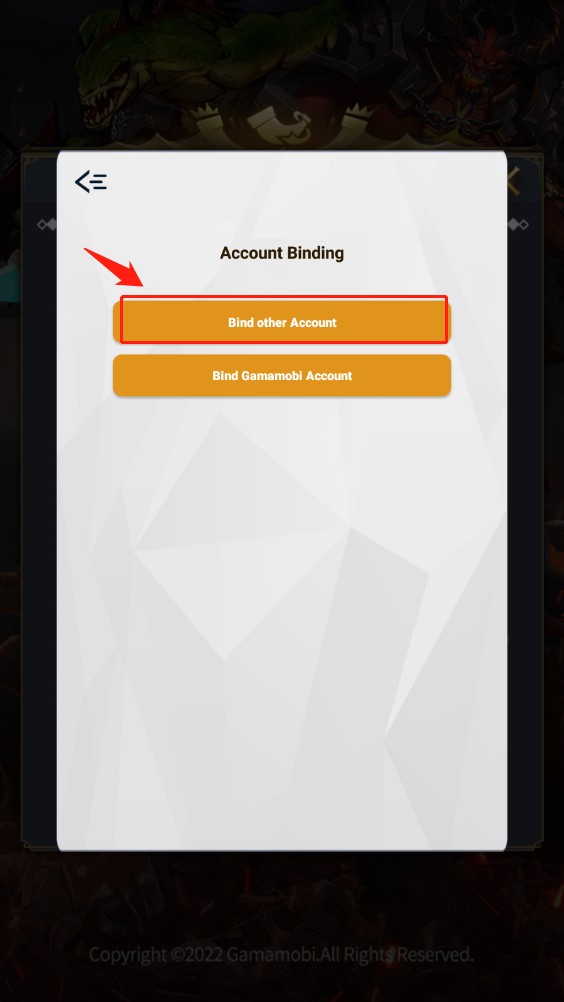
2) Select the account you want to bind, and click any one of Google/Gamamobi/Twitter.
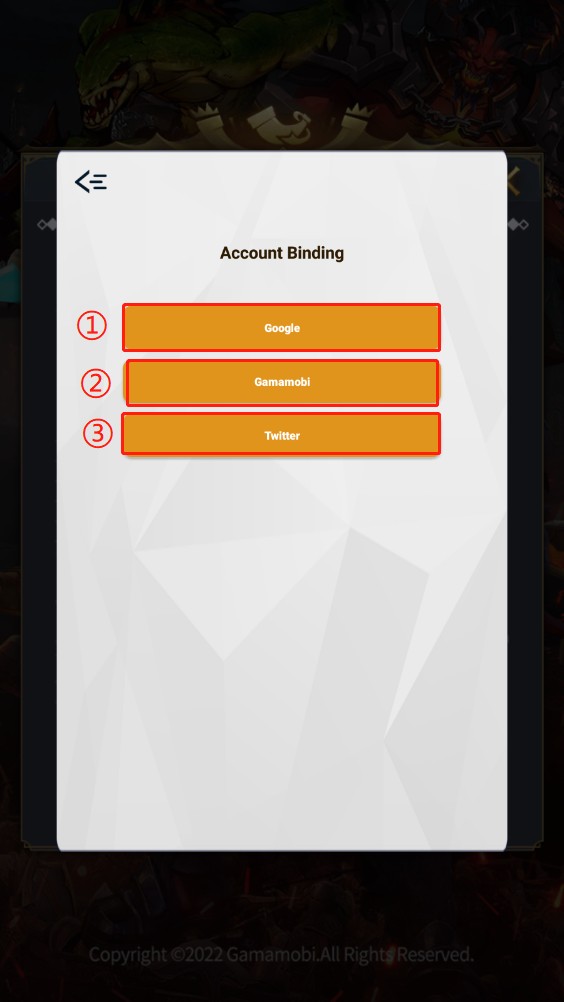
(3) Take the binding of Gamamobi members as an example, please fill in your information in order, enter the verification code, and click "Bind"
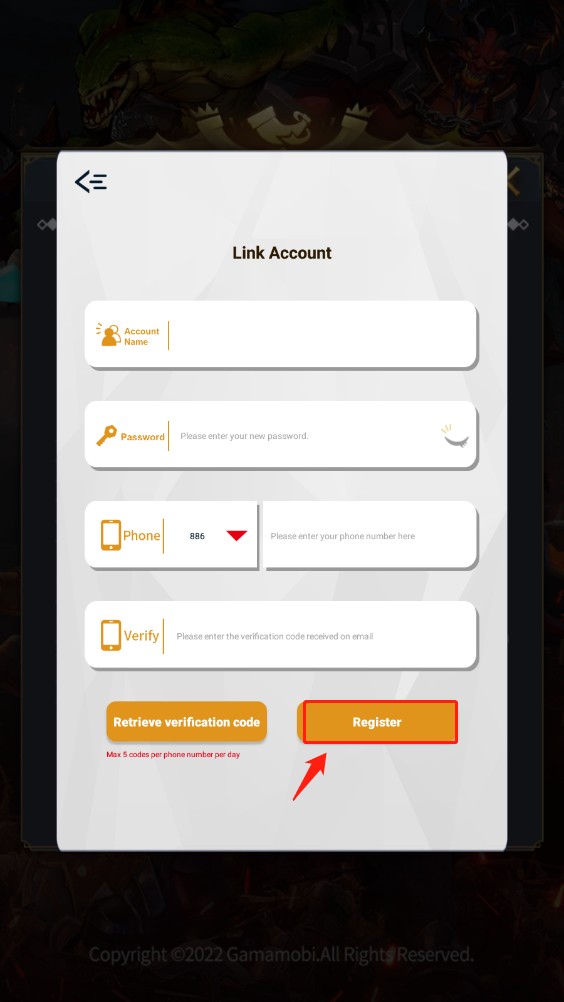
(4) The next time you log in again, just log in with your Gamamobi member account.
2) [Bind Gamamobi Account]
(1) When you click into the account binding interface, please click [Bind Gamamobi Account].
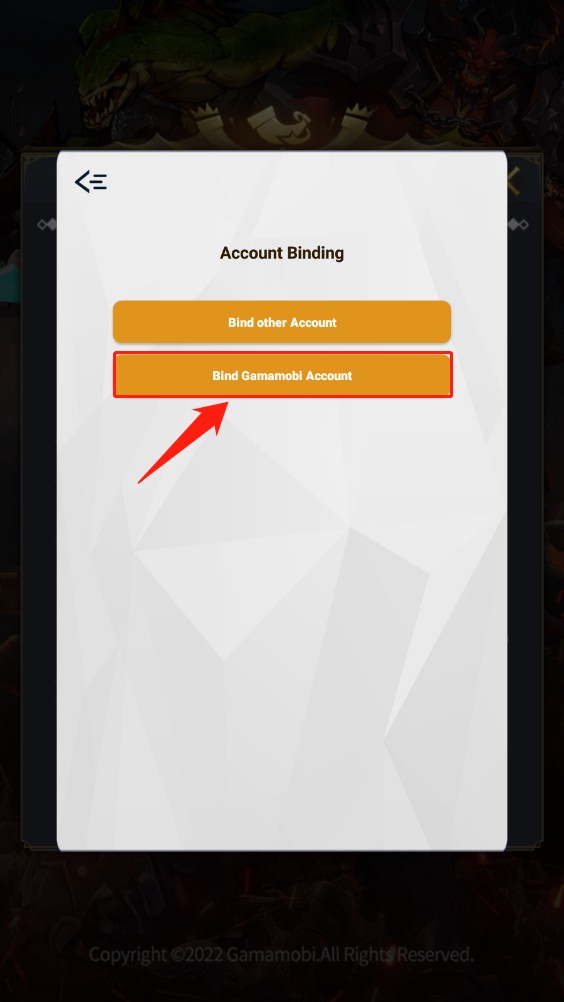
(2) After entering the interface, you can see "Google" (if you are an iOS device, it will display "Apple"), "Facebook", and "Twitter".
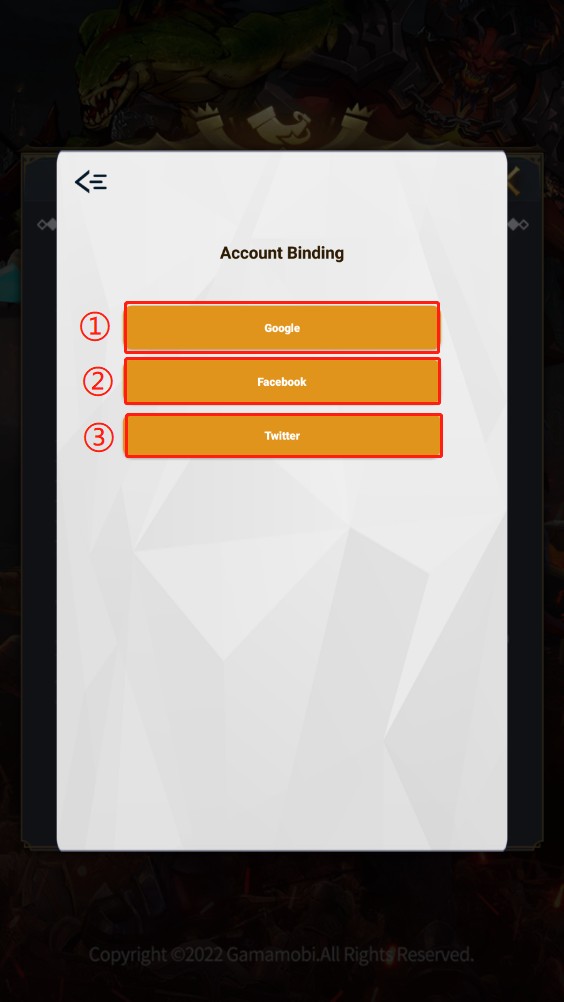
(3) Take Google account binding as an example, and click "Google".
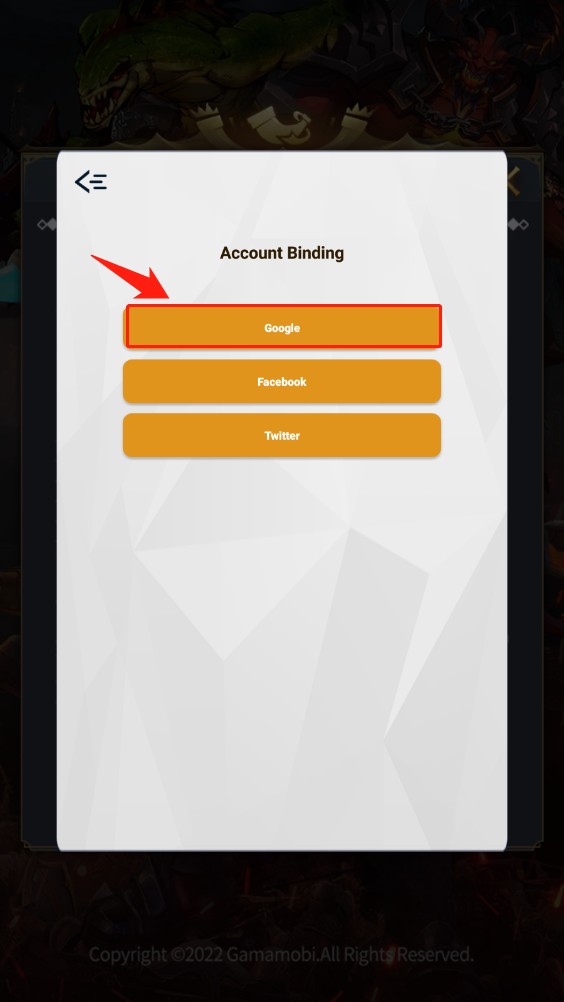
(4) Please fill in your information in order, enter the verification code, and click "Bind".
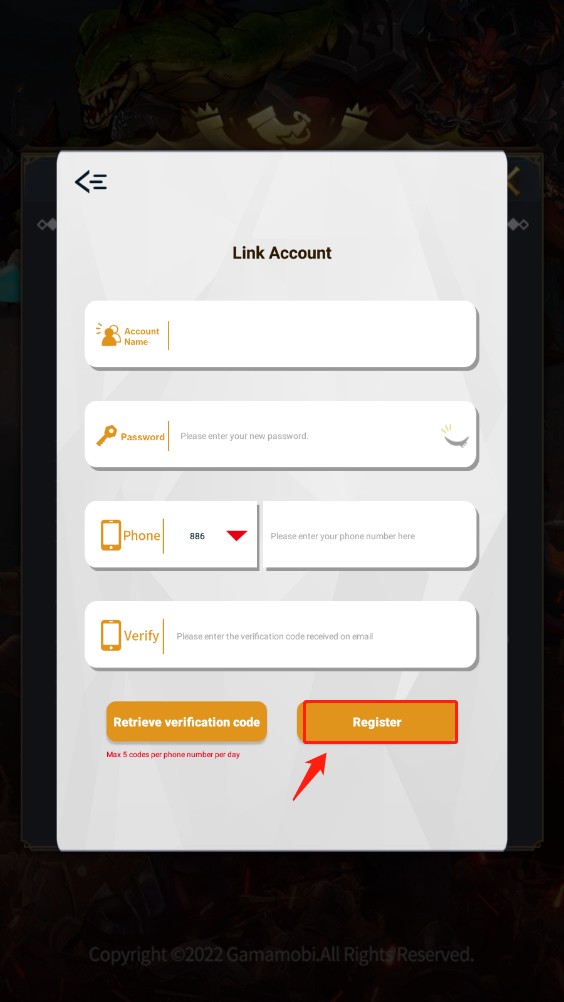
(5) The next time you log in again, just log in with your Gamamobi member account.
Notes:
1. Please keep your account password safe and never give it to others, and remind you not to buy or sell accounts privately, so as not to cause loss of your rights and interests.
2. Once the account is bound, it cannot be unbound.
3. Once the account is bound, the account cannot be modified.
Sincerely,
War of GAMA Operation team