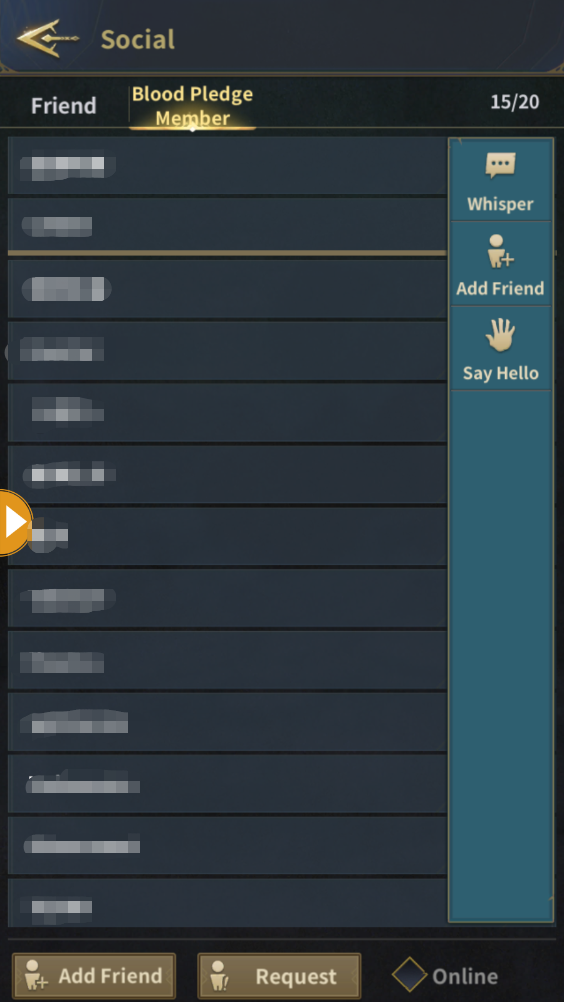Social (EN) 2023.01.05
The social system can log in the information of the player's friends, which is convenient for the player to communicate, and can add up to 100 friends; at the same time, you can also check the members of the blood pledge on the interface and add their friends.
1. You can add a friend by entering the name of the friend through [Add friend] in the lower left corner of the friend interface
2. Other people's friend applications can be viewed in [Friend Application], you can choose to agree or reject, and you can also open a chat

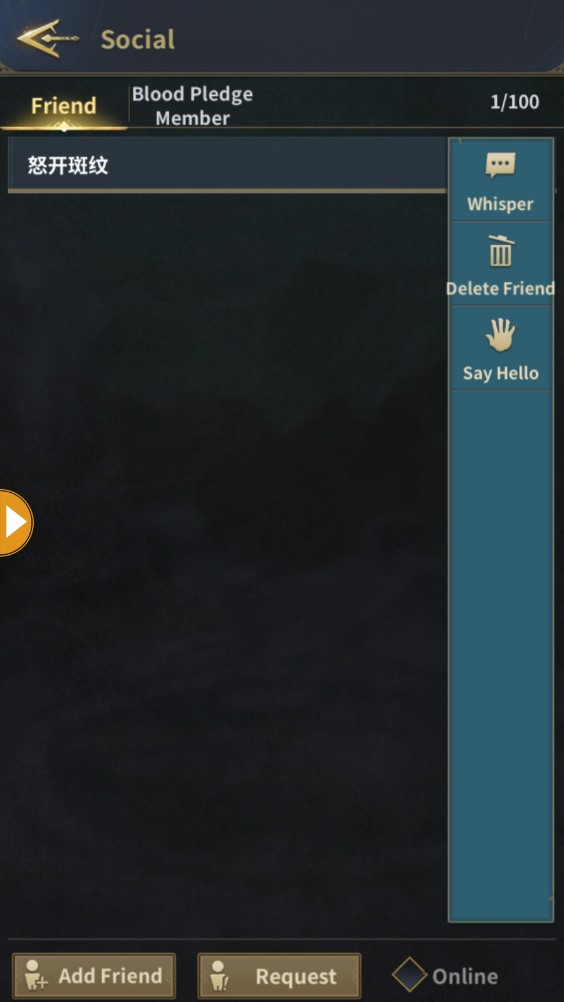
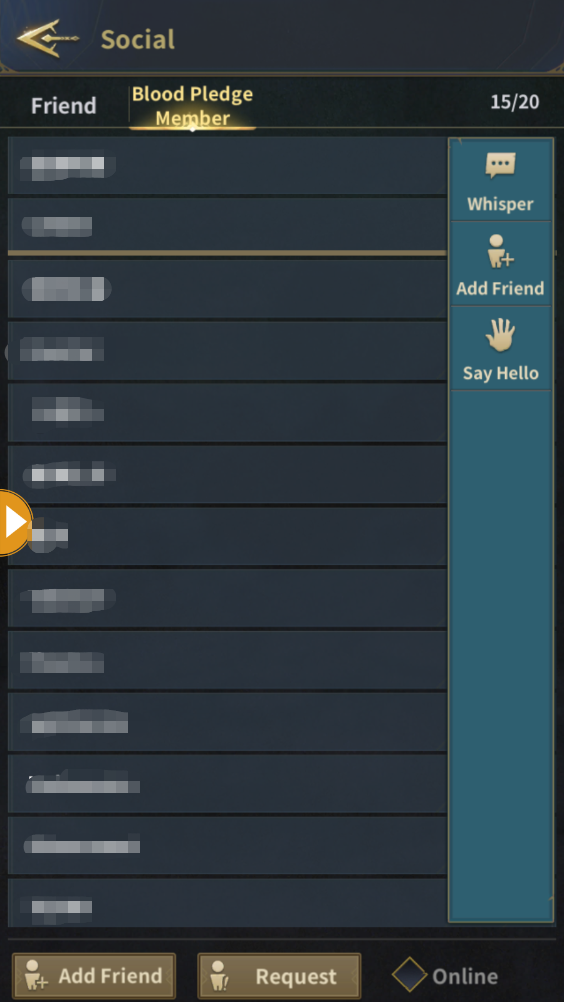
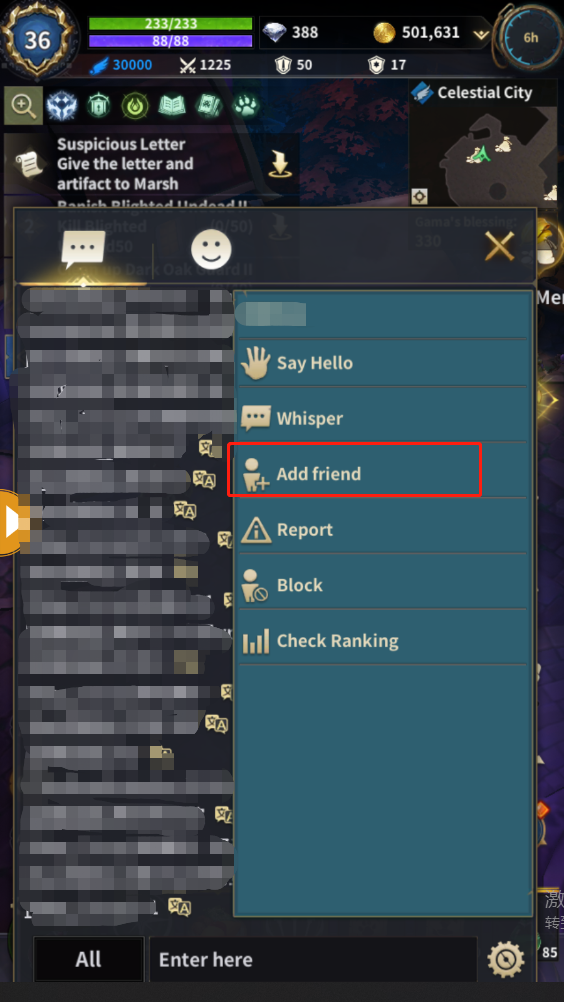
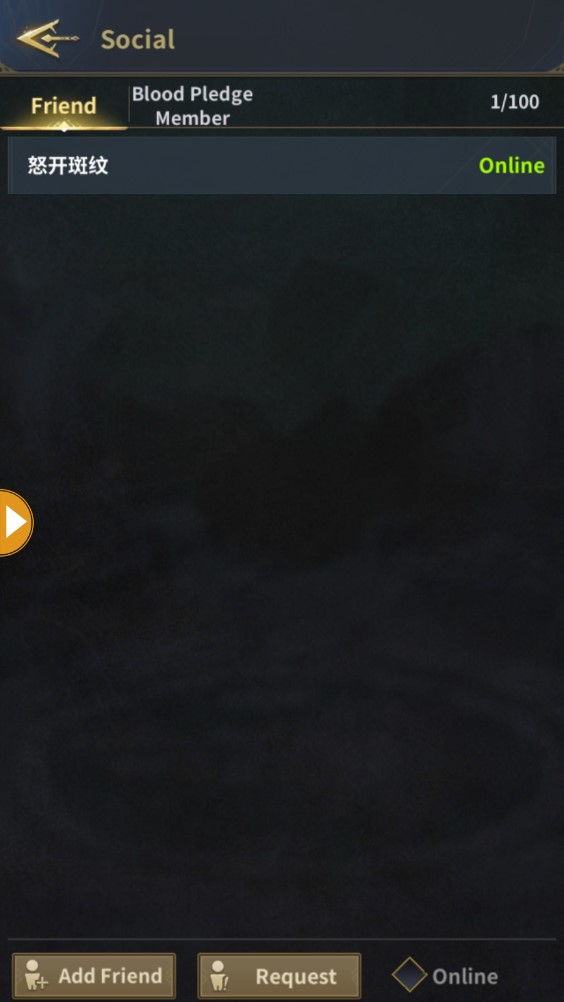
1. You can add a friend by entering the name of the friend through [Add friend] in the lower left corner of the friend interface
2. Other people's friend applications can be viewed in [Friend Application], you can choose to agree or reject, and you can also open a chat

3. Select 【Login】to view the current online friends
4. Click on a friend, you can perform [Private chat] [delete player] [greeting] with the player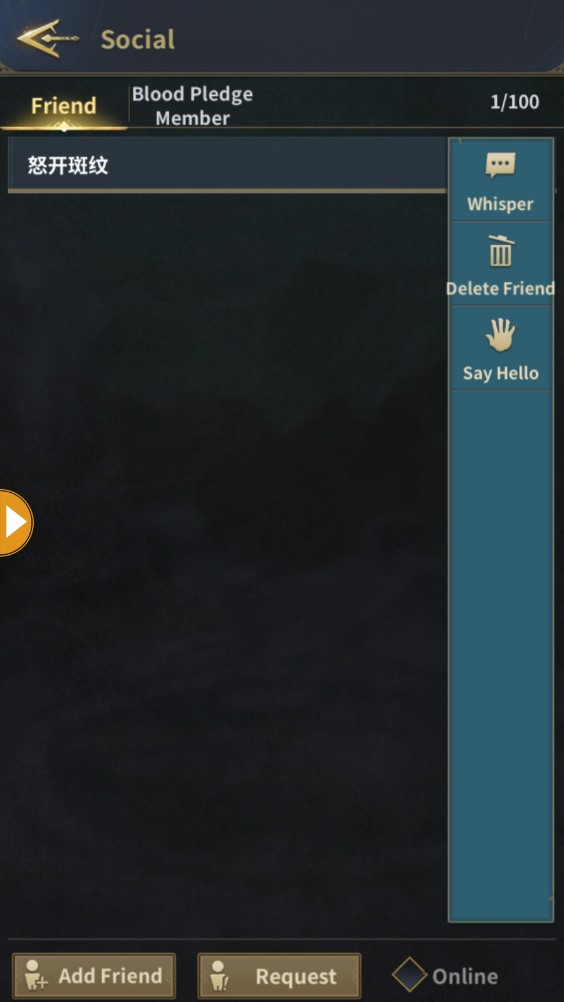
5.In the blood pledge member interface, you can click on the player to perform [Private Message] [Add Friend] [Say Hello]